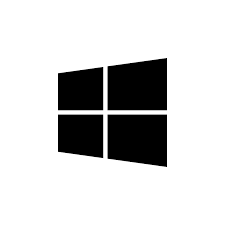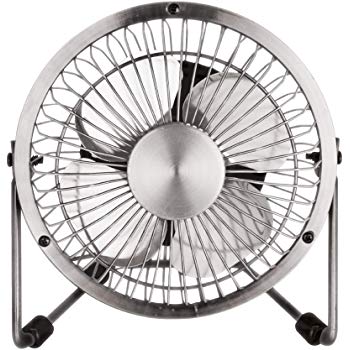Huawei VP9050 Handbücher
Bedienungsanleitungen und Benutzerhandbücher für Videokonferenzsysteme Huawei VP9050.
Wir stellen 1 PDF-Handbücher Huawei VP9050 zum kostenlosen herunterladen nach Dokumenttypen zur Verfügung Bedienungsanleitung

Huawei VP9050 Bedienungsanleitung (124 Seiten)
Marke: Huawei | Kategorie: Videokonferenzsysteme | Größe: 2.17 MB |

Inhaltsverzeichnis
Contents
7
Rear View
15
Right View
17
Connection
35
Modifying
59
Deleting
60
Searching
60
Other Icons
73
9 Captions
78
10 Security
82
Interface
86
Loopback Tests
100
Network Test
101
Network
103
A Precautions
113
D Glossary
120